TRIAL License
Order EasyFINISH® for Archicad now and receive it for free on the next 24 hours.
Try EasyFINISH® for 10 without any restrictions.
Try before you Buy
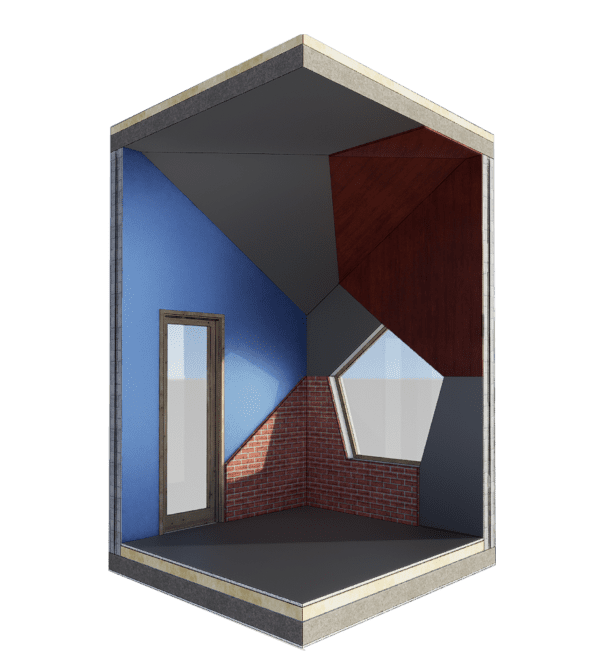
I want to try EasyFINISH® for Archicad
An EasyFINISH® license will be associated with an Archicad license.
In the case of Hardware or Software licenses, the EasyFINISH® license will be associated with that license,
In the case of cloud licenses, an EasyFINISH® license will be associated with a user.
The EasyFINISH license will be associated with one Archicad license.
Please find out how to identify your license code by contacting your local reseller, your company license manager, or learn in our FAQ section below how to identify your Archicad license code with the EasyFINISH library.
Cant find your Archicad License code?
You may find your Graphisoft ID user code on the profile page of your GraphisoftID account in https://id.graphisoft.com.
Cloud License
The serial code of the Archicad license(s) can be obtained from the LMT-License Manager Tool application or from your user’s license management page on the Graphisoft portal.
Eg: [ SW1234567890 ] or [ 2-14345686 ]
Hardware or Software license
What is my Archicad License code
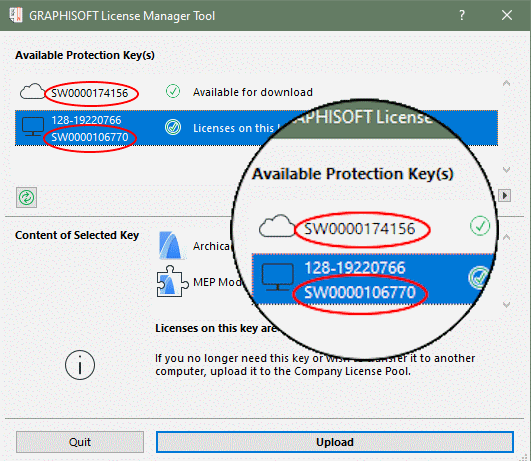

Frequently Asked Questions
EasyFINISH® is a lightweight library for Archicad, compatible with versions 26 to 29.
As a library, it doesn’t require installation like add-ons, making it easy to share and ensuring compatibility with future Archicad versions.
After licensing, simply load the library file as you would with any other project to use it.
The latest version of EasyFINISH® is version 1.15. If you are using an older version and want to update, you just need to contact us to update it.
Note: Version compatibility isn’t guaranteed, so it’s better to start new projects with the latest version rather than updating mid-project.
Yes. Although it is a library, the area measured by an EasyFINISH® object can be accessed in the Archicad Properties formulas.
Archicad only allows access to two object parameters: Length and Height. EasyFINISH returns the measured area in the Length parameter and the thickness of the finish in the Height parameter.
Therefore, EasyFINISH® returns the area value measured in the first parameter (Length) and the coating thickness in the second parameter (Height).
Note: To obtain the area in square meters, multiply the Length parameter by 1 m², as follows: [Length * 1 m²].
Yes. EasyFINISH® allows you to configure various aspects of the visibility of all objects inserted in the project in the Model Display Options (Document menu).
Yes, each EasyFINISH® license will be associated with a single Archicad license.
If an Archicad license is used on more than one computer, you can install the corresponding EasyFINISH® license on all the computers where you use the Archicad license.
Currently, EasyFINISH® only works with Archicad commercial licenses (any type of commercial license).
Yes, an EasyFINISH® license can be used on any computer where the associated Archicad license is available.
You can install the EasyFINISH® license file on as many computers as you wish. Once the availability of the corresponding Archicad license is detected, the library will become fully functional.
Once issued, an EasyFINISH® license cannot be changed.
Of course! Simply contact us and request a trial license.
We will issue a license that will allow you to test all the features of EasyFINISH® without any restrictions for 10 days.
No, at the end of the trial version or license period, all created finishes will remain in the model with the assigned characteristics and information.
However, you will not be able to modify them.
No, as long as you place the valid license file in the designated folder, the library will resume all editing functionalities without the need for further actions.
Any EasyFINISH® license file (LicenseAgreement) sent along with the library must be placed inside the folder of the Archicad version in which you intend to use the library.
This folder is located within the Archicad Data Folder, which in turn is inside the Graphisoft folder. [e.g., Graphisoft >> Archicad Data Folder >> Archicad 27.0.0 INT R1]
To easily locate the Graphisoft folder, please follow these steps:
- Within Archicad open the following menu: Options>> Work Environment>> Special Folders.. [Options>>Work Environment>>Special Folders… ]
- COPY the first path listed in the Special Folders window (temporary folder path).
- In File Explorer (Windows) or Finder (Mac), PASTE this path and press ENTER (or click the magnifying glass icon).
- The Graphisoft folder containing the Archicad Data Folder should appear.
- Inside the Archicad Data Folder, you will find a folder named after each installed version of Archicad. [e.g., Archicad 28.0.0 INT R1]
- The license file must be placed inside the folder of the version in which EasyFINISH® will be used. (or inside all folders if you want to use EasyFINISH® in all installed versions of Archicad).
Done! As soon as the license file is inside this folder, EasyFINISH® should be working without restrictions.
In the Archicad version folder where you placed the EasyFINISH license, locate a file named `EF_license_name`. Delete this file, then reopen Archicad. EasyFINISH should now recognize the license.
